IT Service Management
Deliver delightful service experience powered by AI
Redefine user experience and unleash productivity with AI-powered IT and enterprise service workflows with a future ready platform.
Unified service portal
A single service portal ends the complexity of multiple IT sites and interfaces, making it easy for end users to get all their service issues addressed. By consolidating the user’s service needs into one place, users can find what they need quickly and easily.
Empower self-service
Employees want to be able to get answers and help when and how they need them. Reduce call deflection and improve service experience by empowering users with a self-service experience enhanced by AI and automation.
Improved productivity
Deliver better outcomes and improved enterprise productivity by digitizing work processes with the power of AI. Streamline and automate the workflows, provide faster resolution, make the experience simple and more intuitive.
Easy administration
Don’t wait weeks and months to launch new services. Roll out services and workflows at lightning speed with just a few drag and drops using our Design Studio. Leverage over 50 built-in modern controls to build forms, workflows, business rules and SLAs of any complexity. Create inspirational designs with the Service Portal Designer.
24/7 Omnichannel service desk experience
Deliver always on, natural language service experience to your users with the AI-powered SymphonyAI Digital Agent. The intelligence of AI, auto-resolve capabilities, multichannel support, and advanced natural language understanding make the SymphonyAI Digital Agent a powerful tool for all your users.
Automate repetitive tasks
Accelerate business value with service automation. Automate service processes to scale faster than ever. Work smarter, not harder.
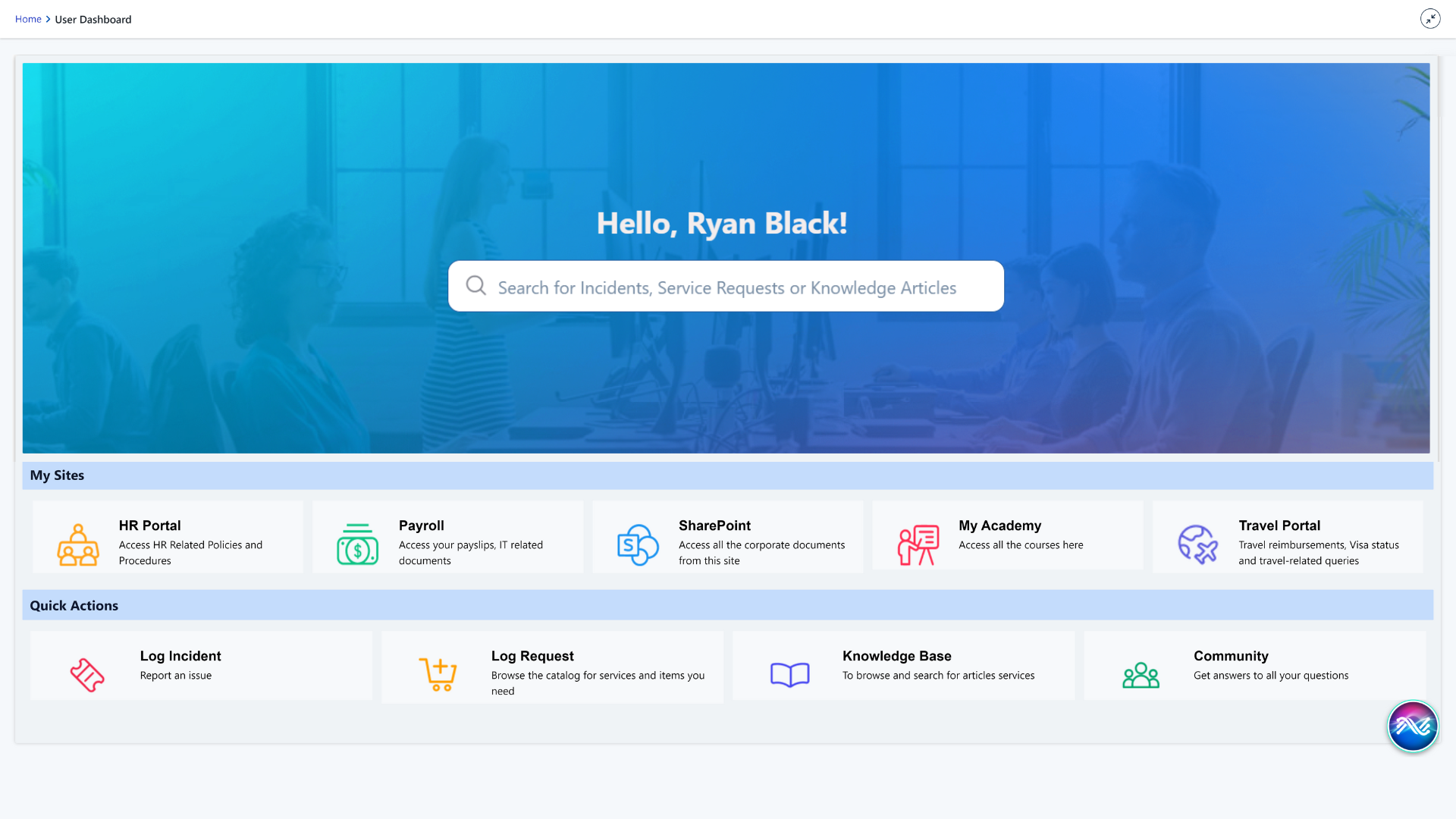
Unified service portal
A single service portal ends the complexity of multiple IT sites and interfaces, making it easy for end users to get all their service issues addressed. By consolidating the user’s service needs into one place, users can find what they need quickly and easily.
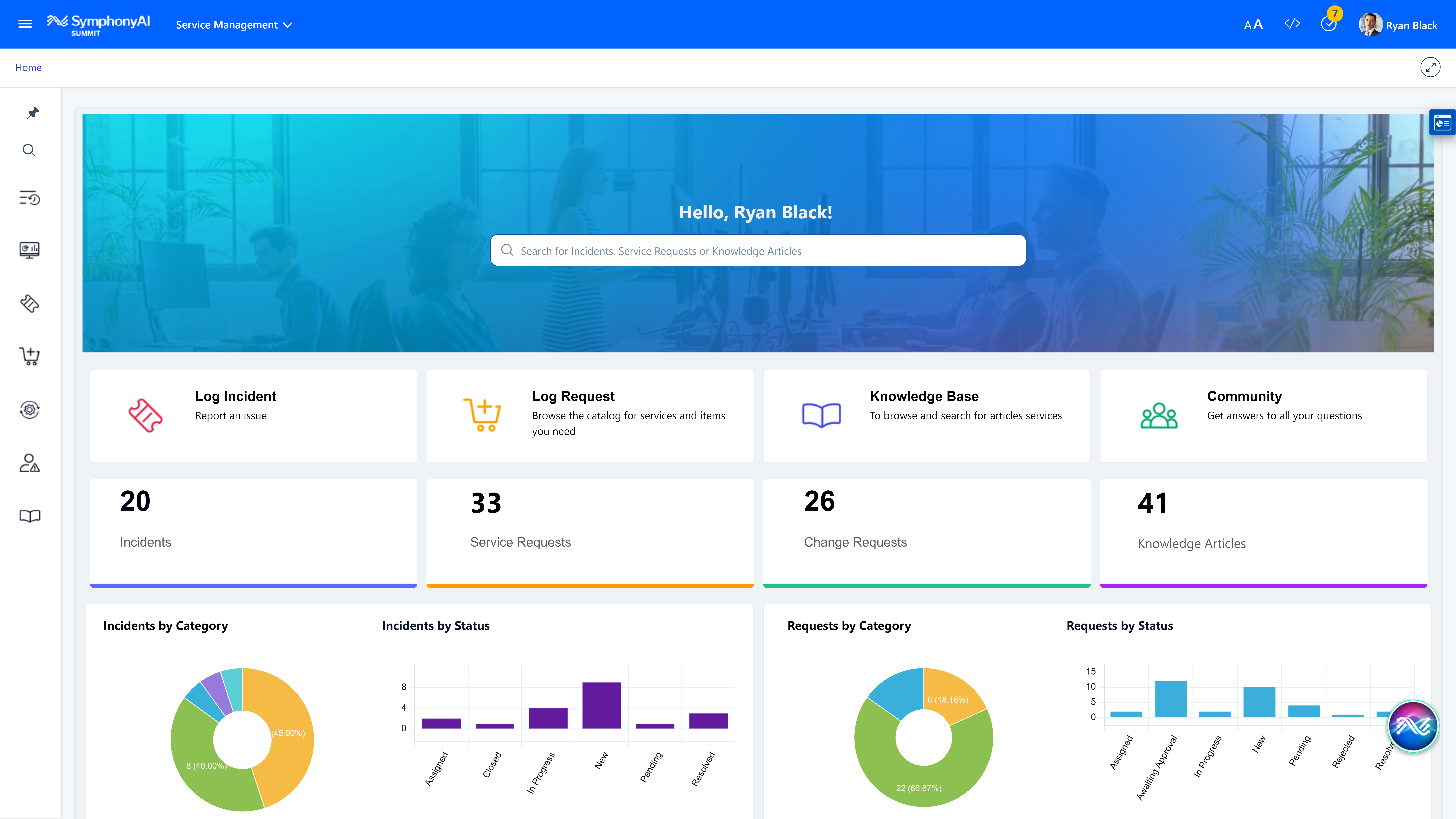
Empower self-service
Employees want to be able to get answers and help when and how they need them. Reduce call deflection and improve service experience by empowering users with a self-service experience enhanced by AI and automation.
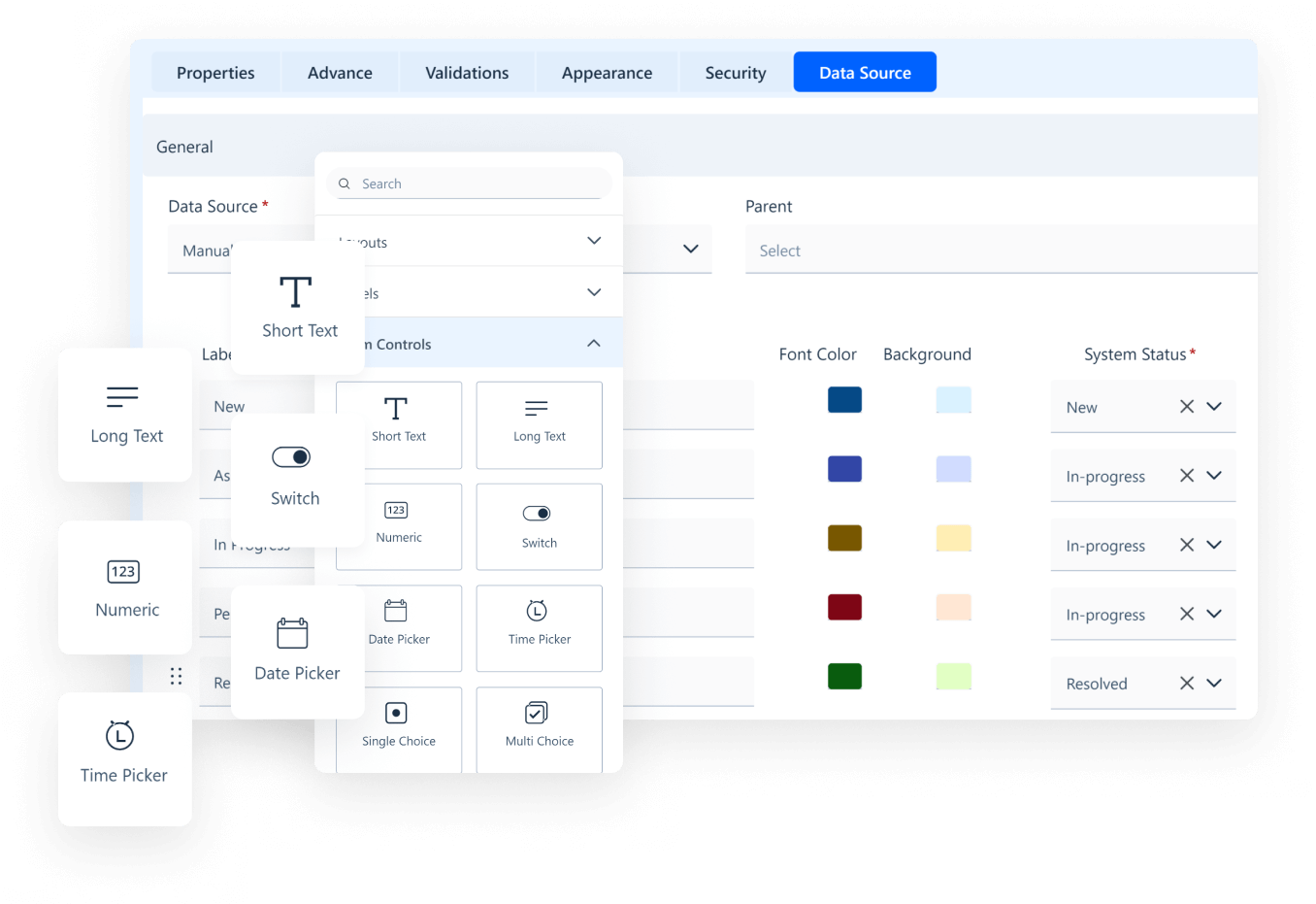
Improved productivity
Deliver better outcomes and improved enterprise productivity by digitizing work processes with the power of AI. Streamline and automate the workflows, provide faster resolution, make the experience simple and more intuitive.
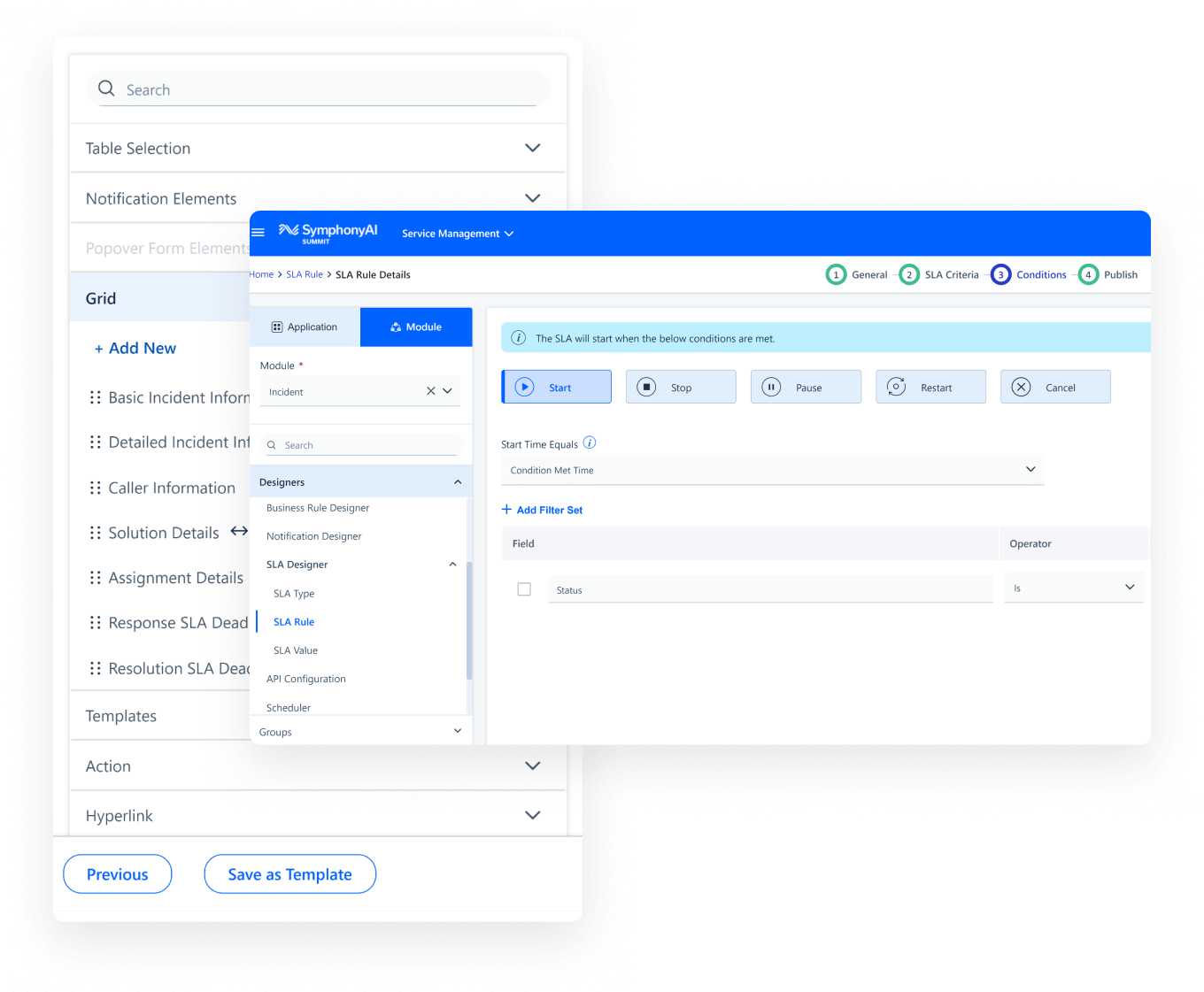
Easy administration
Don’t wait weeks and months to launch new services. Roll out services and workflows at lightning speed with just a few drag and drops using our Design Studio. Leverage over 50 built-in modern controls to build forms, workflows, business rules and SLAs of any complexity. Create inspirational designs with the Service Portal Designer.
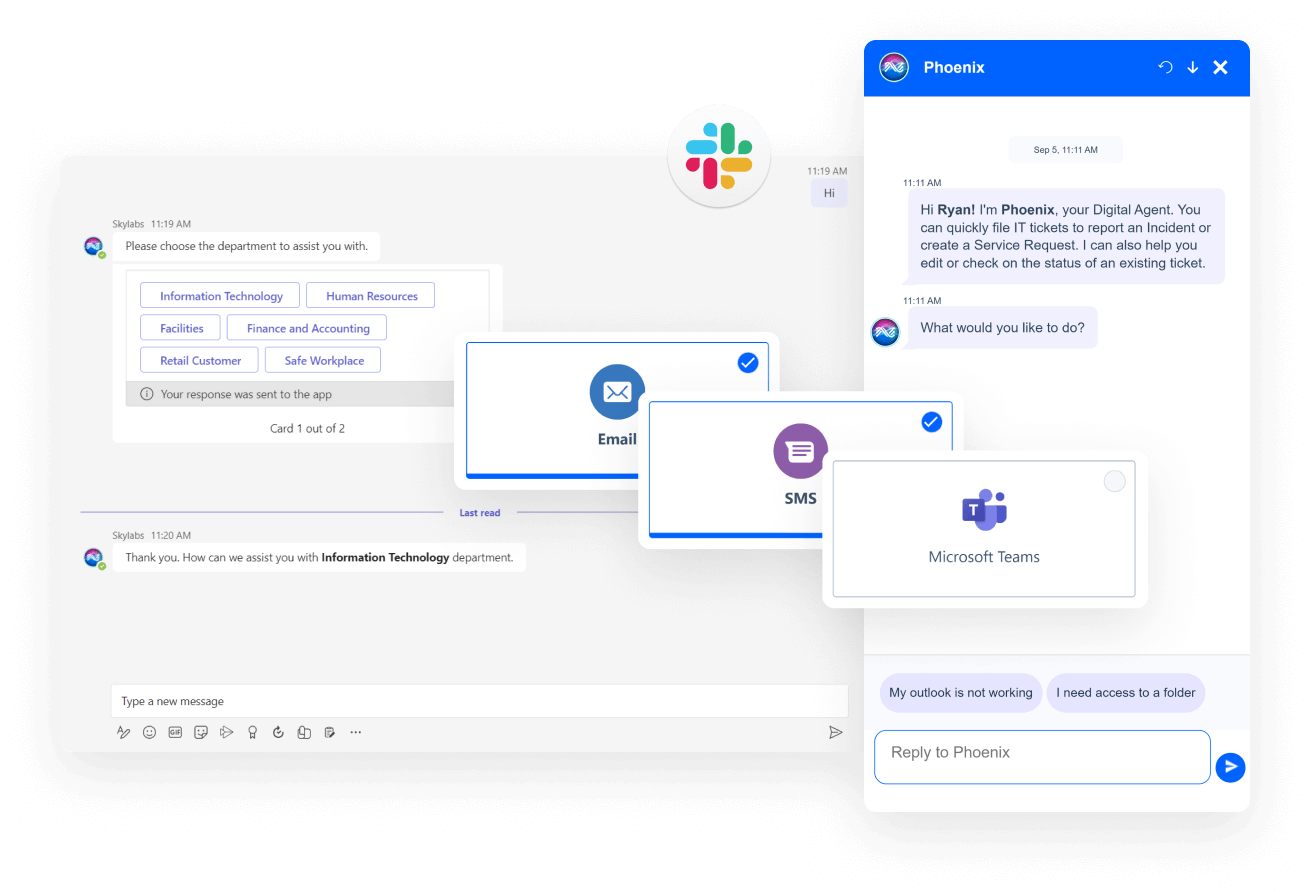
24/7 Omnichannel service desk experience
Deliver always on, natural language service experience to your users with the AI-powered SymphonyAI Digital Agent. The intelligence of AI, auto-resolve capabilities, multichannel support, and advanced natural language understanding make the SymphonyAI Digital Agent a powerful tool for all your users.
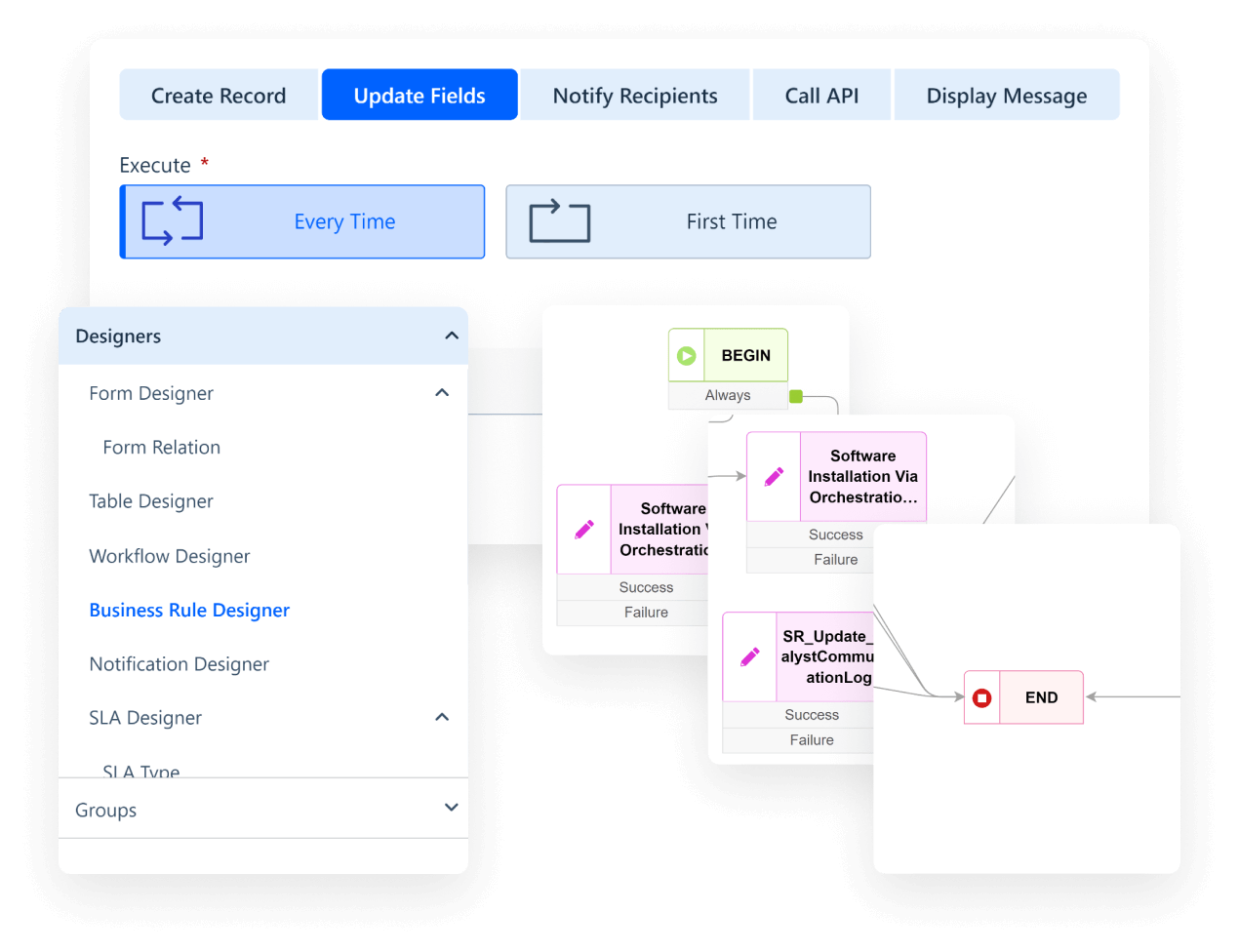
Automate repetitive tasks
Accelerate business value with service automation. Automate service processes to scale faster than ever. Work smarter, not harder.
Key ITSM capabilities
No-code/low-code customization with Design Studio
SymphonyAI is fully customizable with simple drag and drop controls and action widgets. Create your own personas and themes to meet business requirements or have your own record ID for incidents/ service requests.
Enterprise grade multi-tenancy
The SymphonyAI architecture supports three tiered multi-tenancy and domain separation to design specific service portals for multiple distinct customers, departments, or business units, each one of them isolated in terms of data and performance.
Persona-based user dashboards
The dashboards give users access to pertinent data and features specific to their needs and role. Dashboards are central hubs where users access, interact, and analyze data, tools, and apps relevant to their job. SymphonyAI Service Management has persona-based dashboards for end-users, analysts, and administrators.
Reporting and analytics
SymphonyAI Service Management provides comprehensive visualizations, performance metrics and in-depth analysis for improved business outcomes and data-driven decision-making.
Multi-level hierarchy
SymphonyAI Service Management supports businesses of all sizes. Support for sub-domains ensures the optimized setup of SymphonyAI Service Management for MSPs and large organizations.
Multi-language setup
Multi-language features allows global reach and seamless communication. SymphonyAI Service Management offers both online and offline translations for comprehensive language support.
Business rules
Automate manual tasks or create new records or send notifications using business rules.
Enhanced security
SymphonyAI Service Management uses enhanced security, including role-based access and encryption at both the form and field levels with built-in validation capabilities ranging from feature preview prior to deployment to PII encryption.
Easy integration
Integrate seamlessly with out of box connectors with SymphonyAI’s integration hub.
Features
-
Business Rule
Automate mundane tasks using Business Rules.
-
Automated Notifications
Streamline communication with Automated Notifications.
-
Knowledge Articles
Effectively craft and maintain a complete repository of knowledge.
-
Role Templates
Secure and customize access environments and safeguard sensitive information.
-
SLA Policies
Create and customize SLA Policies based on the requirement.
-
Workflows
Effortlessly craft diverse ITSM workflows seamlessly allowing for customization and management through an intuitive graphical interface.
Explore all SymphonyAI IT/ESM products
Maximize your ROI on enterprise IT assets. Gain complete control and visibility of your hardware assets and software licenses and enforce compliance.
Turn every conversation into an exceptional experience. Resolve issues faster, improve productivity, and save costs with the power of AI.
Accelerate business value with automation. Automate service processes to scale faster than ever. Work smarter not harder.
Related resources
-
Blog
Technology Innovation of the Year for SymphonyAI’s Service Automation Solution
Enterprise IT -
Blog
Using AI to Improve ITSM Processes
Enterprise IT -
White paper
Why service management success needs the right approach to AI and people
Enterprise IT -
Blog
Leveraging ITSM, AI, and ESM for Digital Evolution
Enterprise IT
-
Latest news
Digitate Announces Strategic Alliance with SymphonyAI to Fuel Enterprise Automation at Scale
12.13.2023Innovative New ITSM/ESM Platform, SymphonyAI Summit Apex, Simplifies Work and Enhances User Experience
10.17.2023SymphonyAI Launches Summit Apex
10.17.2023SymphonyAI Summit Launches Revolutionary New Apex Platform with Predictive and Generative AI that Redefines ITSM/ESM, Delivers Delightful User Experiences, and Transforms Enterprise Service Delivery
10.17.2023